If you also want to get information on How to Check Bhoomi i-Katha Extract Village Wise, this post is for you.
From the middle of this post, you can easily check your land with the help of Bhoomi RTC Karnataka Land Records. Whatever steps are required for this, we will tell you below.
| Post Name | Bhoomi i-Katha Extract |
| Via Portal | Bhoomi RTC Karnataka Land Records |
| Official Website | Visit Here |
Bhoomi i-Katha Extract Report Check By
- District
- Taluk
- Hobli
- Village
- Khata no.
- Search by Khatha Number
- Search by Survey Number
How To Check Bhoomi i-Katha Extract?
To check the information on the Khatha Extract Report, below we are telling you the step-by-step process. With the help of this you will be able to easily check all types of information related to your i-Katha Extract account, so let us know how to check this process.
Check By Search by Khatha Number
Step-1 Visit Bhoomi RTC Online Portal.
Step-2 Choose Option of Search by Khatha Number
Step-3 Then Now! Select your area-wise detail like (District, Taluk, Hobli, Village, Khata no.)
Step-4 Then Click “GO” Button.
Step-5 Now! you can check the Owner’s Details below screen. You can also preview and print it.
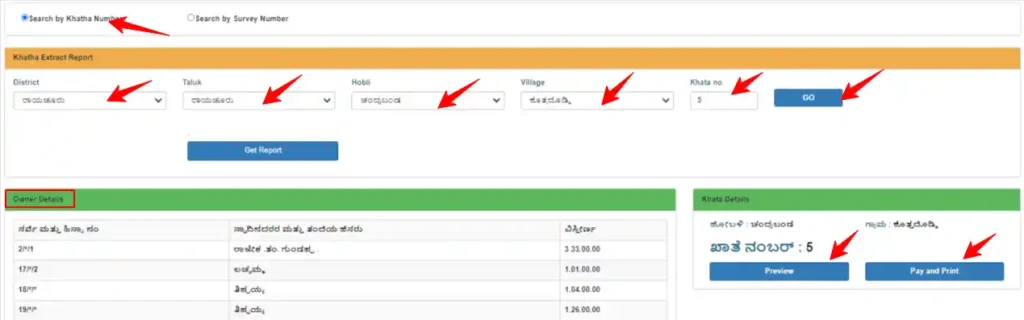
Check By Search by Survey Number
Step-1 Visit Bhoomi RTC Online Portal.
Step-2 Choose the Option of Search by Survey Number
Step-3 Then Now! Select your area-wise detail like (District, Taluk, Hobli, Village, Khata no., Survey no., Surnoc, Hissa No.)
Step-4 Then Click “GO” Button.
Step-5 Now! you can check the Owner’s Details below screen.
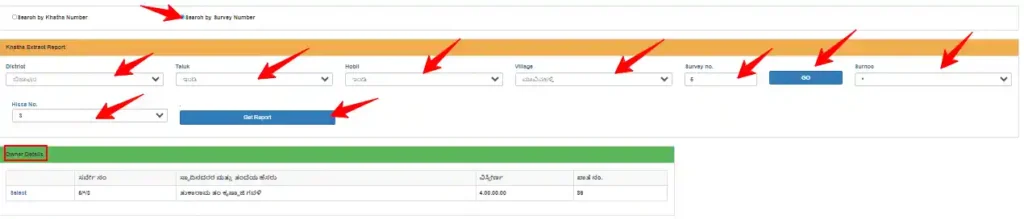
In this way, with the help of the process mentioned by us (Search by Khatha Number, Search by Survey Number), you can easily see the Bhoomi i-Katha Extract report.
Conclusion
In this way, we have given you all the necessary information related to how to see the i-Katha Extract report. If you have any questions related to this, then comment in the comment box below.
Read More-