If you also want to check the information of Aadhaar seeding reports and are a resident of Karnataka and want to check Aadhaar seeding reports through Land Online Portal, then this article is for you.
Because many people do not know the information related to checking the Aadhaar report, they face a lot of problems. Due to which both their time and money are wasted.
Therefore, today with the help of Bhoomi RTC Online which is issued by the Land Department of Karnataka State, you will be able to easily get the information of your Aadhar Card report sitting at home.
For that you have to follow the necessary procedure given here.
About Aadhaar seeding reports
If you have linked your Aadhaar card through Bhoomi Online Portal, then you should check the Aadhaar seeding report.
Let us tell you that the Aadhaar link report is that which ensures whether all the information related to your Aadhaar card has been added on this portal or not.
You get all the necessary information related to this through this portal. Through Aadhaar card, you will get all kinds of information available on this portal.
Key Point
You get many types of benefits through Aadhaar seeding report, their points are being provided to you through the list below, which you can read and know.
- With the help of online portal, you will be able to get information related to whether your Aadhaar card is linked or not while sitting at home.
- You will get rid of the time taken in checking your seeding status.
- Through this portal, there will be a connection between the government and the citizens.
The benefits of all the essential services related to land can be obtained in a simple and accessible way.
Process of Aadhaar seeding reports
So let us know how the Aadhaar seed report is checked, for which you have to follow what things and status. All the necessary information related to this is being provided to you below, which you should read and follow.
Step-1 First of all, you have to open the official website of Bhoomi Online Portal so that you will come to the home page from this website.

Step-2 Now here in the option of Report Services, the option of Aadhaar seeding report will be visible. Which you have to select, so that a new page will open in front of you.

Step-3 Now here you will be able to easily check all the necessary information related to Aadhaar report bhoomi online like Aadhar Report 1, Aadhar Report 2, AadhaarVAO REPORT in your area wise.
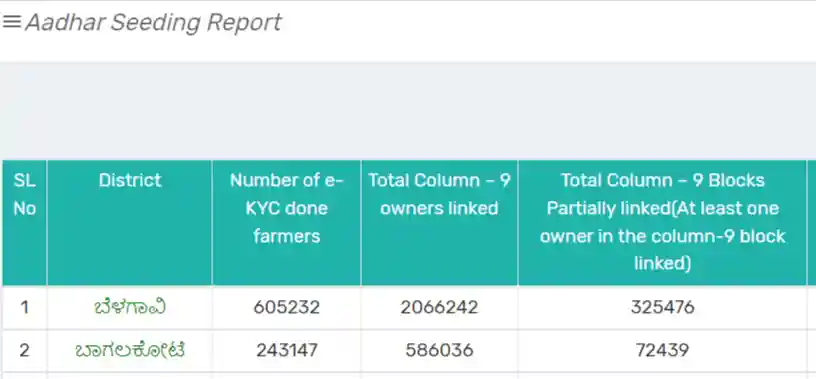
By following the entire process mentioned above, you will be able to easily get the necessary information related to Aadhaar seeding report.
Conclusion
Hope that after reading this post completely, you will get all the necessary information related to Aadhaar seeding report so that whether your Aadhaar card is linked on this portal or not.
If you still have any kind of question or doubt related to this portal, then comment in the comment box below. Here we will solve your problem.
And to get similar information related to Karnataka Bhoomi Online Services, follow our website bhoomirtc.in.
FaQ
Is Aadhaar seeding and KYC the same?
no bath are diffrent
Can Aadhar seeding be done in any branch?
no is only seeding via bhoomi online portal.
How to remove Aadhaar seeding from bank account?
please contact bank branch.
Important Links