If you want to check View RTC (Records of Rights, Tenancy & Crops) with the help of Bhoomi Online Portal, current or old year, then this post is for you.
How to see Bhoomi online view RTC through this article? All the necessary information related to this will be checked step by step.
To check all the necessary information related to land records started by the Government of Karnataka, you can take advantage of all the services related to Bhoomi Online with the help of this portal.
So all the steps to get the necessary information related to this are given below. Follow this step by step process and easily you will know how to check land related information.
About Bhoomi View RTC Karnataka
Through the land records portal launched by the Government of Karnataka, you can get land related details like Mojini Application Status, Parihara Payment Status, Mutation and almost all types of information related to land on the Bhoomi RTC portal through landrecords.karnataka.gov.in.
The main objective of this portal is to provide all the necessary land related services to the citizens of the state through digital medium at their home.
With the help of which any citizen of the state will be able to easily avail all the services related to it anywhere.
Before key point of view rtc
You need to keep some important points in mind before checking View RTC, based on these points you should know what all points we will need for this.
All the interested beneficiaries should have all this information available.
- District Name
- Taluk
- Hobli
- Village
- Survey Number
- Surnoc
- Hissa No
- Period
How to View RTC Online
How to view RTC online via the Land Record portal. Below. We mention all related information related to RTC. Please follow all steps carefully and easily.
You can check view RTC online related information. There we are providing all land record related information by step by step process.
Step 1 Open the Karnataka web portal
Here you first have to visit the official website of the Karnataka portal, so that you will come to the home page of this website.

Step 2 Here you choose the option of View RTC and MR in the dashboard.
After coming to the home page, below you will see the option of View RTC and MR in the option of ITC Service. Which you have to select. So that a new page will open in front of you. For example, we are choosing the option of Current Year here.
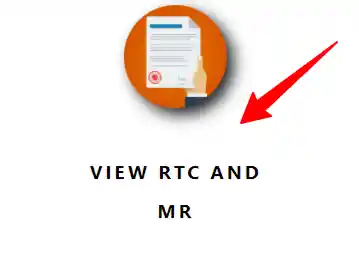
Step 3 Select any one out of Current Year/Old Year
To get information related to RTC record, you have to choose either your current year or old year option.
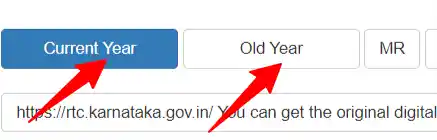
Step 3 Fill the required information given in the form.
Now here you have to fill all your area related information given in the form like District Name, Taluk, Hobli, Village, Survey Number Surnoc, Hissa No, Period etc. and click on the button of this detail.
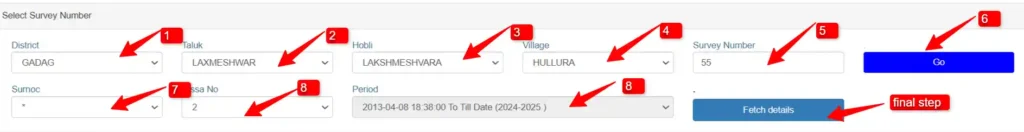
Step 4 Now you see the information related to View RTC
After filling all the information, the RTC information related to your area will be visible on your screen.
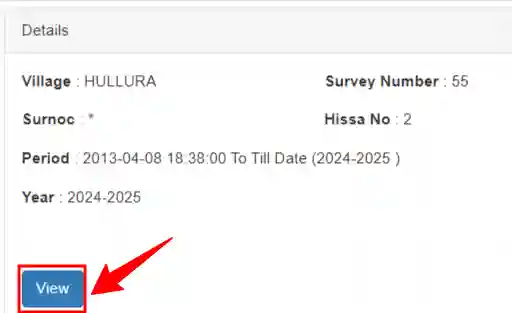
In this way, by following all the step by step processes mentioned above, you can easily get information related to View RTC.
FaQ: RTC-related information?
How do I open RTC online?
Please visit a land record karnataka portal.
How do I check my RTC status?
if you want to check RTC status then first of all visitor Bhoomi RTC portal and then follow step by step process and you can easily check status with in minute.
What is the full form of RTC in land records?
RTC full form is Records of Rights,Tenancy & Crops.
What is Mr. in RTC?
here is MR mean Mutation Extract (MR) and RTC is Records of Rights,Tenancy & Crops.
Conclusion
Hope you have now read this post completely and got the information related to View RTC.
If you still have any problem related to availing the services of Karnataka Portal, then comment in the comment box below.
Here we will solve your problem as soon as possible.
Important Links